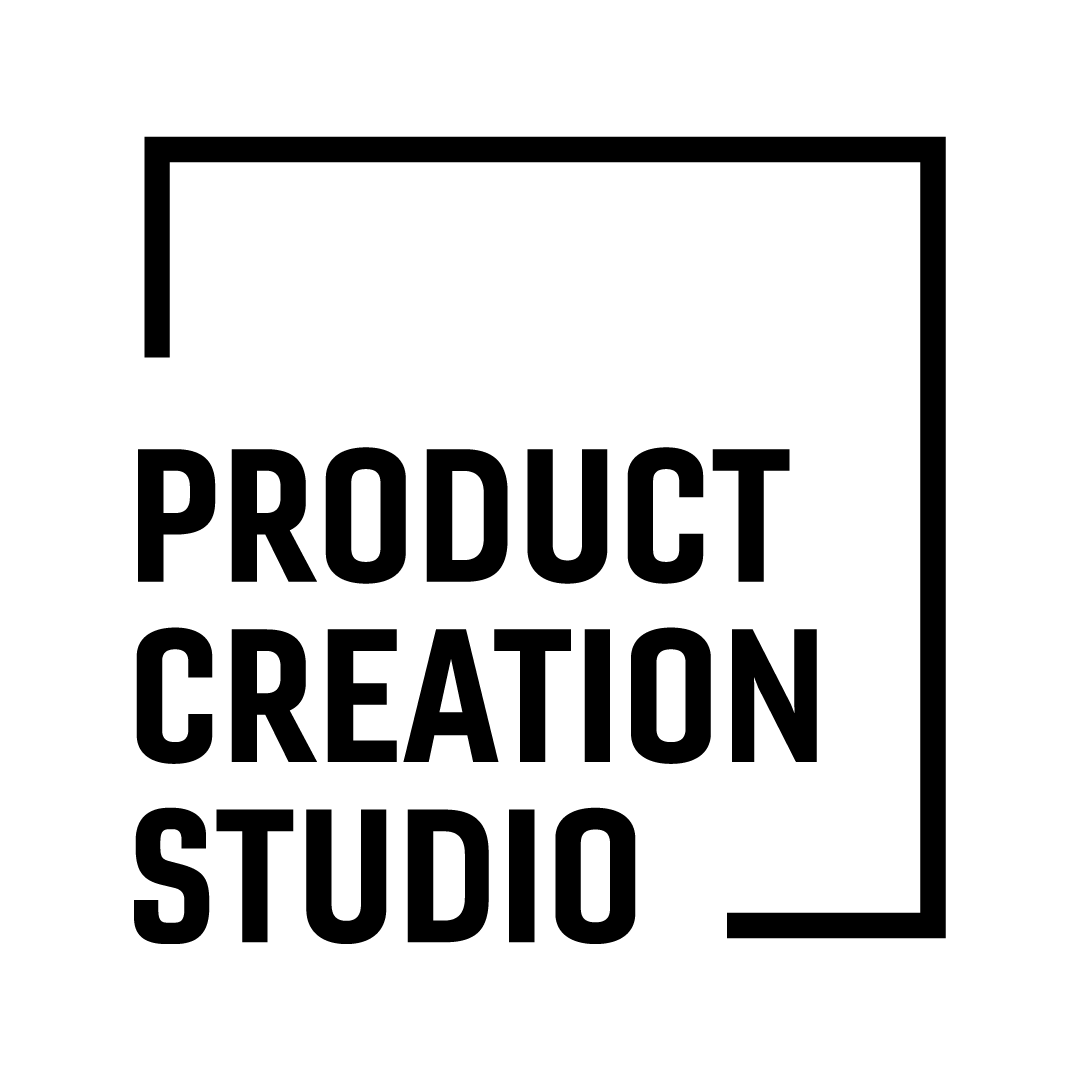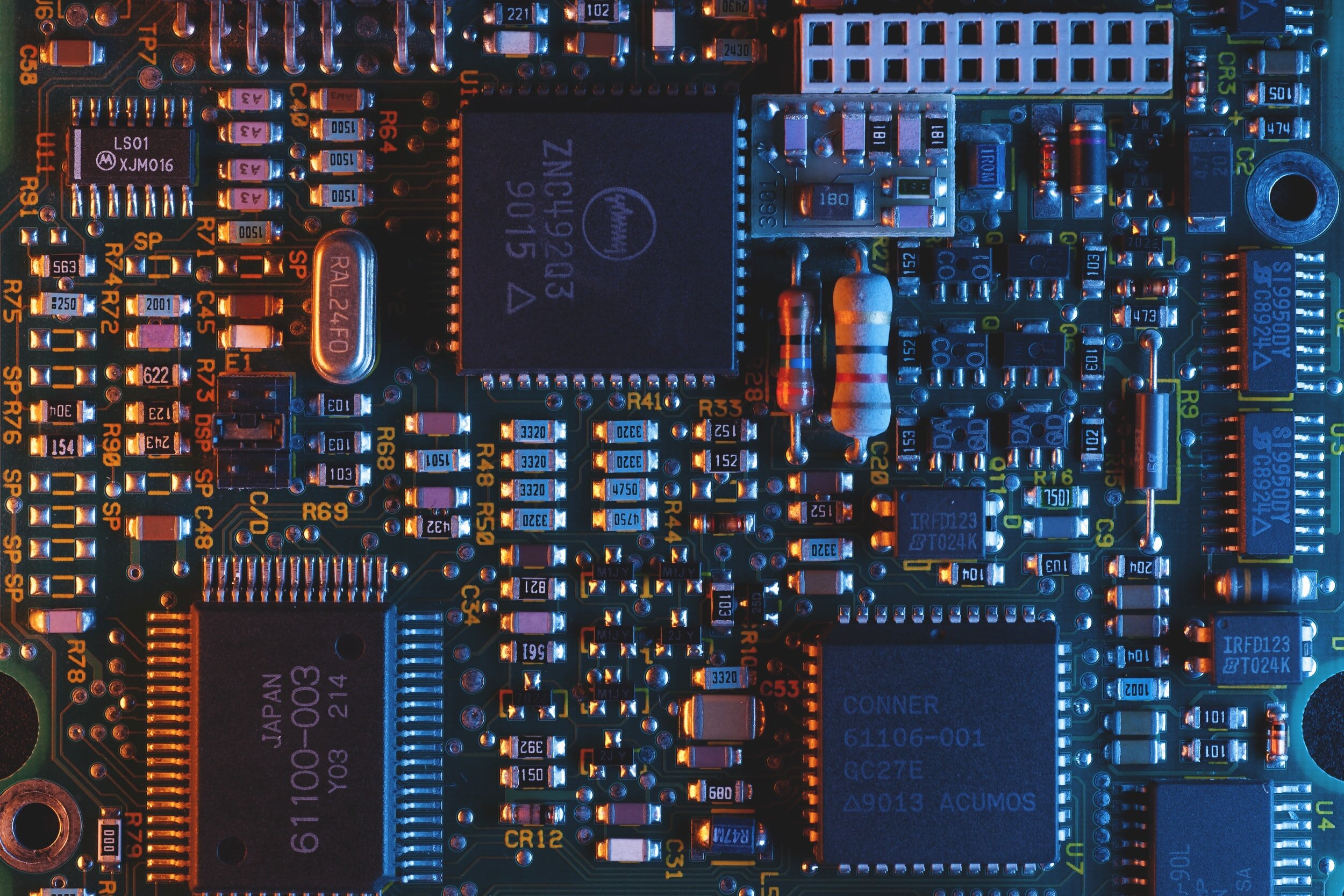PCBA Design: How to build the circuit board you expect
Don’t recognize the printed circuit board that your vendor fabricated? Are you tired of surprises when you receive your PCBAs? Are you looking for design strategies for circuit board success?
Then you’ve stumbled upon the right article. Staff electrical engineer, Paul Hinrichs, recently shared his approach for circuit board design in a SMTA panel discussion on design for manufacture. There was so much good stuff we decided to share his presentation points in our blog.
Electrical Engineer, Paul Hinrichs - Your guide to printed circuit board success.
Your PCB design is finished and perfect… now you just have to build it. But how do you build the PCBA you expect?
You need to make it easy for your vendors to do the right thing!
Keep lines of communication open.
Provide clear, easy-to-read drawings
Call out standards where possible
Design to reduce ambiguity
Include a layer indicator block
Streamline your BOM
Mark polarities correctly
Communicate with your vendors
Often overlooked in the rush to get the board on order, is establishing good communication with your vendors. If the PCBA is important, the design is new (or the vendor is new) then take the time to have a kickoff meeting before work starts. Be sure to include the key stakeholders that represent board design, fabrication and component assembly.
Not taking the time for a kick-off meeting can cost you time and money!
- Your Conscience, After you ignore this advice
But what will I talk about in this meeting? Glad you asked. Here are some important topics for your kickoff meeting:
Discuss any special features of this build
Fab Example: Hard gold plating
Assembly Example: Through-Hole Reflow parts
Make your expectations as the customer clear:
Want overage parts returned to you after assembly?
Need a checkpoint for final stackup approval?
Discuss ambiguities
Resolve those that already exist
Plan how to resolve them when (not if) they show up later
Make clear drawings
In spite of a good kick-off meeting, a bad drawing left with your vendors can still lead to trouble. What good is a PCBA drawing? Glad you asked, here’s what a clear drawing does:
Identifies what it is for and who is responsible for what
Lists applicable standards
In enough detail to identify exactly which standard
Describes the item in sufficient detail to build it
Highlights any special or nonstandard requirements
Use callout bubbles as required
Clearly delineates requirements from suggestions
Many engineers are guilty of a “more is better” attitude with information in drawings. But this can create ambiguity or obfuscation. Let’s review things that a clear drawing does NOT include:
Walls of text that are very difficult to read
Too much boilerplate means important things get glossed over
Duplicate information
This includes information duplicated from standards!
Out of date information
Information not relevant to the drawing’s intended use
Want only fabrication information on the fabrication drawing
Want only assembly information on the assembly drawing
Obvious information
We already know that you want a circuit board.
Fabrication drawing example. You should fill out the title block to identify the part. But notice that applicable standards are cited and special requirements are linked to notes. For example, Fab note 5, imparts some freedom to the fabricator to adjust their process to meet the overall board board thickness requirement.
Here is an assembly drawing example. Assembly note 1 leverages standards to cover a lot of ground and eliminate the need for a wall of text here. Which brings us to the next point…
Use standards effectively
Used appropriately, standards can be your friend when it comes to communicating with vendors. Let’s go over a few that we find very useful.
IPC-6012 for rigid boards (and IPC-6013 for flex boards) already specify most of what you’ll need to get a usable board. Most fabricators will recognize it and already have processes built around it. So you don’t normally need to explicitly specify things like:
Thickness and other details of your surface finish
Copper foil quality standards
Quality of your soldermask and legend inks
Hole diameter tolerancing (unless special)
Tolerances for bow & twist, layer alignment, et cetera
They’re already in IPC-6012 (or 6013)! Just write one line:
Compliant with current IPC-6012, Class 2, unless otherwise specified
Confused by an array of laminate materials? IPC-4101 provides “slash sheets” specifying laminate material properties. This makes it Ideal for use any time you don’t need direct control over materials. Other benfits of IPC-4101:
Avoids the pain of calling out specific materials that may not be available in the region of the world your board is built in.
Can dramatically shorten lead times!
Avoids the uncertainty of specifying materials by minimum Tg alone.
Can request the as-built stackup showing the exact materials used.
Example Callout: Laminate materials not otherwise specified must meet specifications for one or more of IPC-4101…
/99 /124 /126 /128 (Standard RoHS, Tg ≥ 150°C)
/126 /129 /130 /131 (High Temperature, Tg ≥ 170°C)
/99 /101 /121 /124 /126 /129 (Low Cost RoHS, Tg ≥ 110°C)
An example of the powerful “slash sheets” from IPC-4101. Use your / wisely.
What about electrical test? First don’t skip it. Second, you can leverage another IPC standard to make calling it out easy. IPC-9252 covers electrical test of unpopulated circuit boards. It gives you two options for source data (IPC-D-356 netlist):.
CAM: Extract from the Gerber files
CAD: Output direct from layout tool
Testing to CAD data catches more classes of errors, but to use it you must supply the netlist, specify CAD source data (implied at class 3), and your fabricator must follow the instruction.
Layer Indicator Block
Many designs use a schematic component for the PCB that gives a BOM line item for the PCB, but has no footprint. It’s easy to give this component a useful footprint that helps you check for proper layer fabrication.
A layer indicator block like this allows you to diagnose layer stack fabrication errors instantly.
Include soldermask keepouts on top and bottom and internal plane keepouts.
Use solid copper rectangles with cut-out numbers to make the outline easy to see inside the board, even if the numbers aren’t readable.
The bottom layer isn’t mirrored, so it will appear backwards on the finished Fabrication files. Note to CAM operators: Do not touch this indicator! Call the customer first.
Streamline your BOM
Include the PCB as a line item, usually at the top of the BOM
Include all components with designators on the board in your BOM, even those not placed (DNP or DNS)
Group parts separately by population status; example:
Designator Mounting Type Part Number …
PCB Board PCB-0123-RevA …
R1–R6, R8–R10 Surface Mount RES-0603-10K …
R7 DNP RES-0603-10K …
Then put all the DNP lines together at the end of the BOM
This helps account for every component
Mark component polarities clearly
Follow IPC standards. Flagrant violation of IPC standards causes defects!
Pin 1 goes on the left of the CAD footprint
Pin 1 is Cathode (for diodes)
Pin 1 is Positive (for polarized capacitors)
For through-hole parts, pin 1 is square
Name your pads in CAD: for 2-pin components, pads named “K” and “A” or “P” and “N” are much more likely to be kept straight than “1” and “2”
Markings must be visible after assembly to allow inspection
Can still have larger and easier to read markings under the part
Electrolytic capacitor layout example. Left is ambiguous, right is clear.
Diode/LED (left) and Molded Tantalum Capacitor (right). Also look to add a “+” insider or outside the outline on larger case sizes.
Additional drawing considerations
Here are some additional considerations as you prepare your drawings.
Include views of the finished boards or assemblies
Include tables giving important figures driving cost:
Conductor minimum trace and space rules
Drill minimum size and annular ring
Board dimensions
Descriptions of component loading:
Call out how many sides are surface mount or through hole
Any through-hole reflow?
Any hand soldering required?
Call out number of copper layers
Copper foil weight: finished or starting?
Generally better to specify finished; starting is a fabrication detail
How strict is your stackup? Discuss in kickoff meeting!
Controlled impedance: say “NONE” if there’s none
A careful fabricator will hold the build to call you if there are squiggly traces on your board without a controlled impedance specification
Is fabricator allowed to adjust solder mask apertures and remove any silkscreen ink overlapping pads?
Is assembler allowed to adjust paste stencil apertures?
How does your BOM indicate components not populated?
Tired of wasted circuit board iterations? These guidelines and tips will help you get the the circuit boards you expected when you designed them.